In an ever-evolving business environment, it’s crucial to understand the effective management of assets through a comprehensive software system like SAP. This system optimizes the life cycle of assets, streamlining processes within the maintenance department. Here’s a step-by-step guide on how to use SAP to manage your assets effectively.
Step-by-Step Asset Management with SAP
- First, establish a taxonomy for your physical assets per ISO 14224:2016. This involves creating a functional location (FL) for new installations through the ‘IL01’ transaction and feeding in all relevant details. The FL can be altered (‘IL02’) or displayed (‘IL03’) as needed.
- Create a Work Center (WC) using the ‘IR01’ transaction. This involves assigning personnel, cost centers, and other essential data for maintenance execution. Additionally, generate Person Action with the ‘PA40’ transaction.
- Use the ‘IE01’ transaction to create the equipment and input all pertinent information, such as the category, description, manufacturer, model, and serial number.
- Link the equipment to its designated Functional Location and Work Center.
- Develop and coordinate maintenance plans for the equipment. You can do this via the RCM methodology using the OREDA report, following the manufacturer’s recommendations, or by establishing a predictive inspection routine to determine preemptive measures.
- Set up maintenance plans in SAP using the ‘IP01’ transaction. This includes the PM title, frequency cycle, task group number, equipment and/or functional locations, start date, and more. Use ‘IP10’ to establish the schedule.
- Determine which Spare Parts will be kept in stock. This involves defining the Maximum, Minimum, and Reorder points.
- Create inventory in SAP (using ‘MM01’) with a description, procurement details, maximum, minimum, reorder point, warehouse details and price for each spare part. Generate Procurement Requests (PR) and manage the spare parts process with transactions like ME55, ME53N, ME23N, MIGO, LT10, LT12, and LT23.
- Work Orders can either be auto-generated from the maintenance plan or manually created using ‘IW31’ and modified with ‘IW32’.
- Lastly, the process of decommissioning assets is a financial one that’s executed via the SAP FI module.
This step-by-step guide underscores the importance of using SAP for effective asset management. By leveraging the power of SAP, businesses can ensure efficient and cost-effective maintenance operations, contributing to the overall growth and success of the organization. Remember, the key to successful asset management lies in the intricate details of these steps, and diligent execution will yield optimal results.
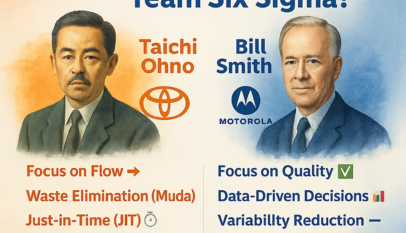
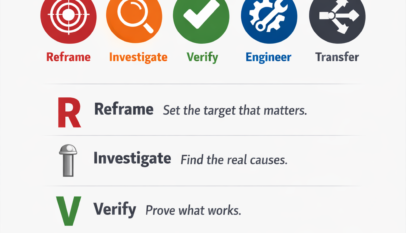
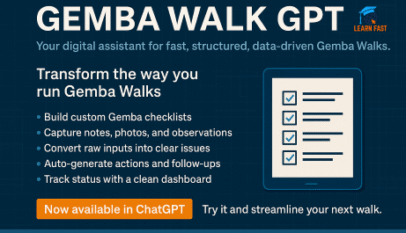
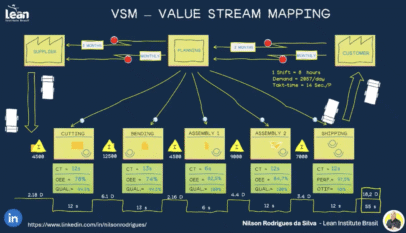

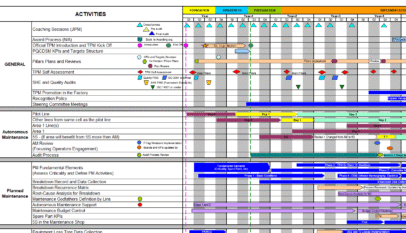





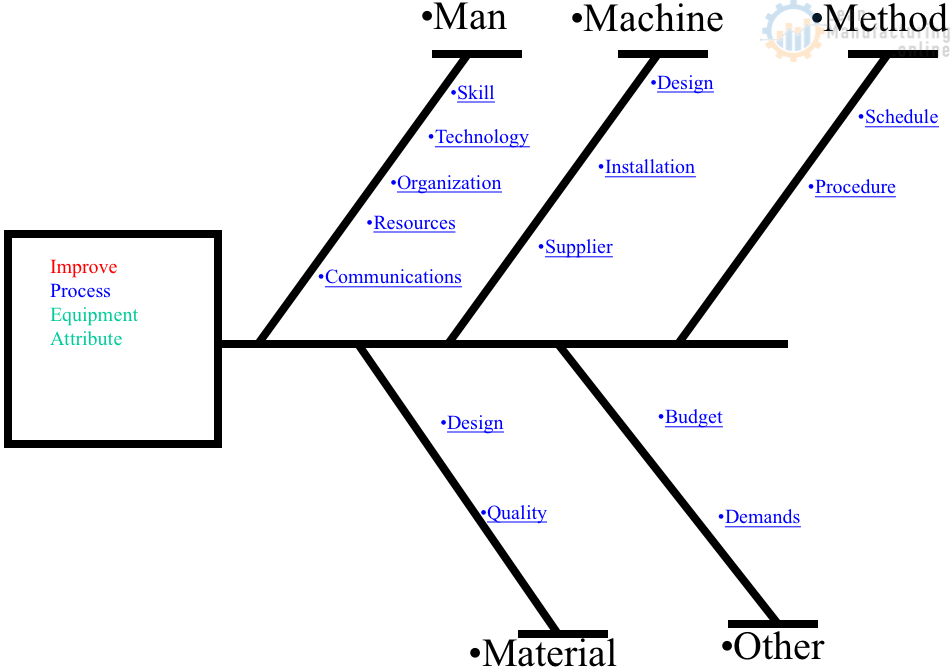
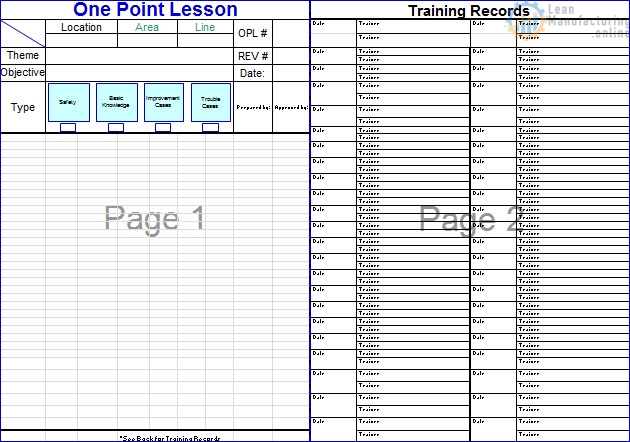




What an insightful article on harnessing the power of SAP for effective asset management! Your detailed breakdown of the steps involved in unleashing SAP’s potential in this realm is truly commendable. Asset management is a critical component for any organization’s success, and your guide provides an excellent roadmap to navigate the complexities.