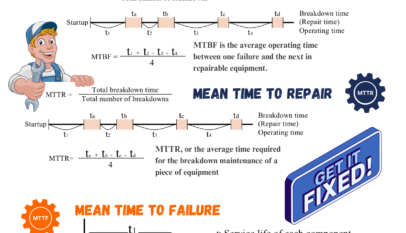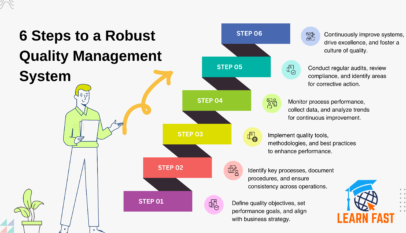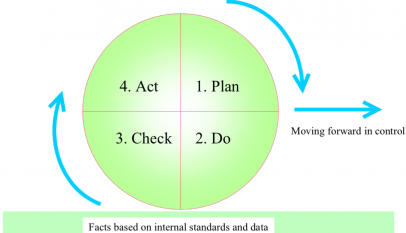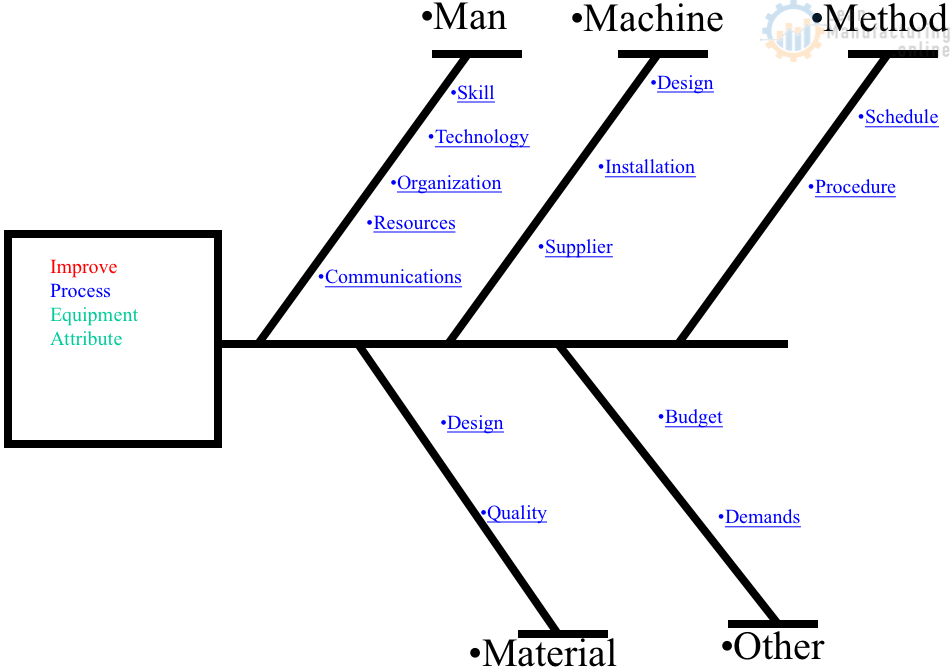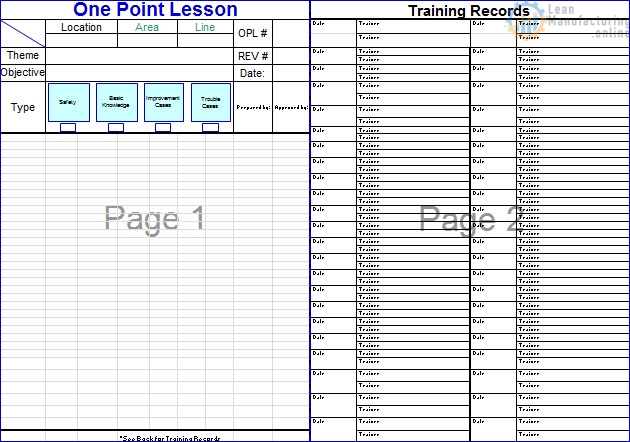Email continues to be a popular method of communication, both in and out of the workplace, thanks to its speed and effectiveness. It has numerous applications, such as recapping important meetings, requesting input, or sending cover letters and expressions of gratitude, among other uses.
Nine Guidelines for penning professional emails
- Prioritize the Subject Line. The subject line can make or break your email’s chances of being read, saved, or discarded. It should encapsulate the email’s purpose and be concise and specific. Use automated response options for reading and important alerts when appropriate.
- Choose a Timeless Greeting. Avoid greetings that imply direct conversation. In a professional context, choose timeless salutations that establish personalized contact without revealing when the email was sent. Opt for greetings like “Dear…”, “Good morning…”, etc. If the recipient’s name is unknown, use phrases like “To whom it may concern” or “Dear Sir/Madam.”
- Craft the Body of the Email. Keep your thoughts organized and clear. Start with a line of thanks when replying to a customer query. For instance, if a question about your organization is asked, you could say: “Thank you for reaching out to us.” If someone responds to your email, express gratitude with: “Thank you for your prompt response” or “Thank you for your call.”
- Pay Attention to Graphic Resources. Your text presentation speaks volumes about your professionalism. Classic fonts like Arial or Times New Roman are recommended, in a suitable size for reading and black. Use italics or bold to highlight keywords, thus placing greater emphasis on certain words or ideas.
- Attach Files in Final Format. Attach definitive files in PDF format, the most recommended document presentation. The recipient can read it directly from their email or browser. You can also include online files or web links, which open directly in the browser.
- Close with a Farewell. The opening and closing of an email are equally significant, as they foster empathy in the reader. Include a farewell, such as “Best regards.” If you’re anticipating a response or expressing interest, close with: “I’m available for any questions.”
- Incorporate Custom Signatures. Custom signatures enhance the presentation of your email and save time. All email services offer this feature, so make the most of it.
- Watch Your Spelling. Spelling, be it documents, emails, texts, or social media posts, is critical in any professional writing. Ensure you get it right; clear wording is key to conveying the message.
- Mind the CC and BCC. Use these features carefully, ensuring the right recipients receive the right information. If an email address auto-fills, verify its correctness. Avoid sharing irrelevant information and protect your data from those who shouldn’t have it.
Mastering professional email writing requires thoughtfulness and precision, but the payoff is substantial. From engaging your reader with a compelling subject line to set the tone with the right greeting and closure, each aspect plays a significant role in the effectiveness of your message. Prioritize clear and concise wording, proper spelling, and thoughtful attachments. Remember to use the CC and BCC features wisely to respect recipient boundaries and protect your information. With these guidelines in mind, you’ll elevate your professional communication, enhancing your relationships, and ultimately, your success in the business world.