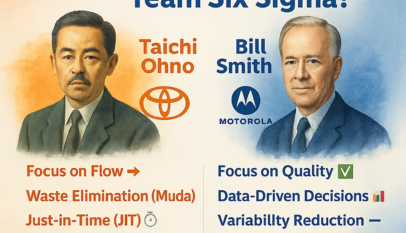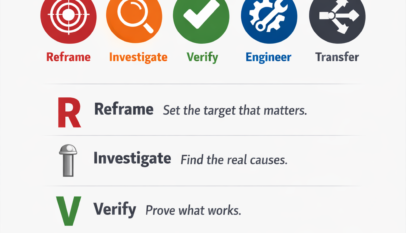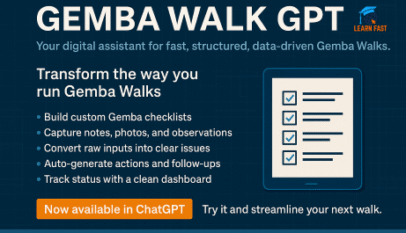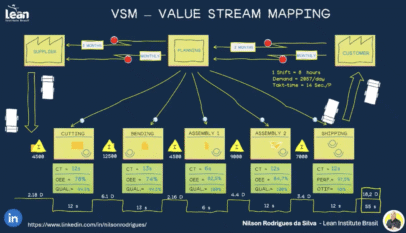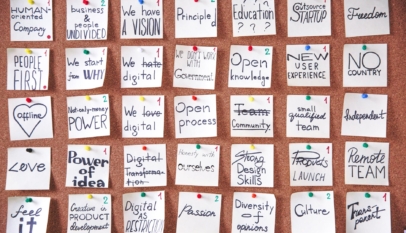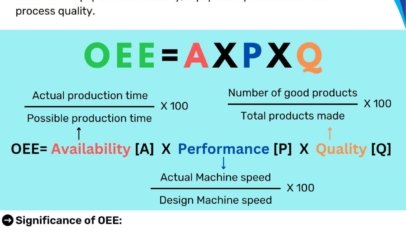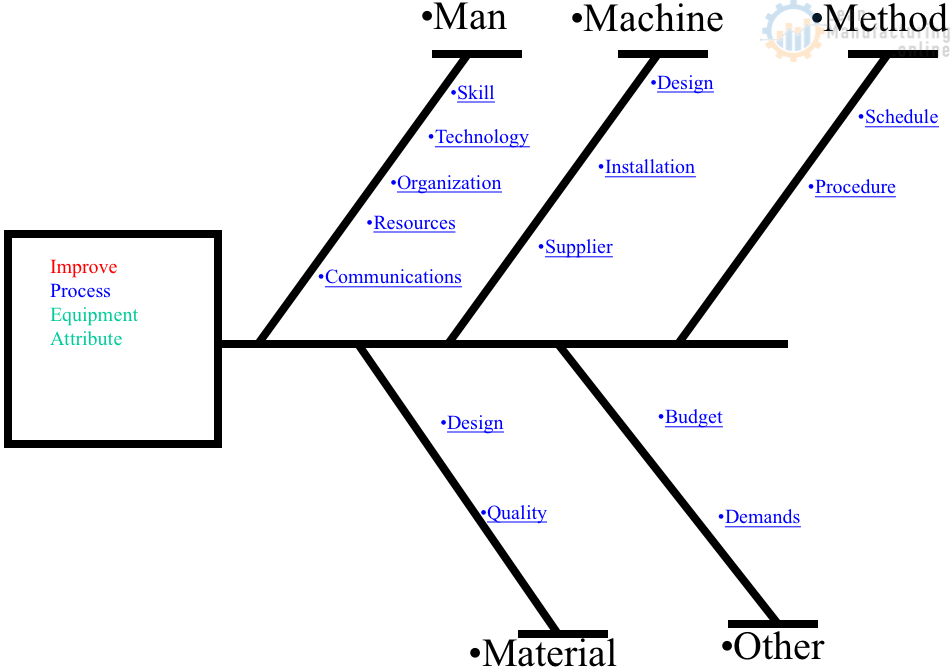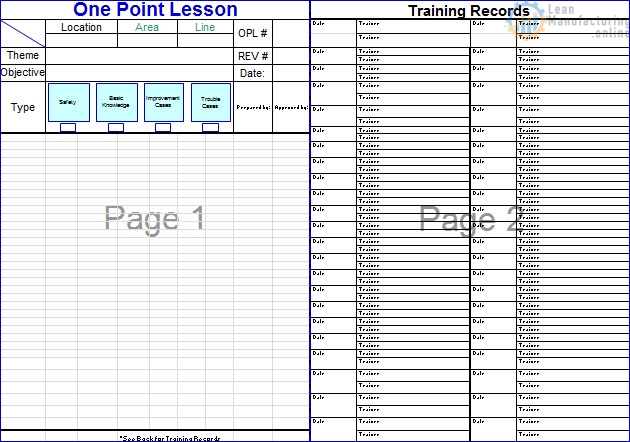PROJECT MANAGEMENT – Step 4: CONTROL
- Definition of Control:
- Comparing progress to planned performance so that deviations can be corrected, thereby achieving project objectives
- Planning and Control as “Siamese Twins”
- You must plan in order to control nPlanning is done only so control can be achieved
Planning and Control cannot be separated.
There is no need to plan if control is not achieved.
PROJECT MANAGEMENT – Step 4: CONTROL – Characteristics of Project Control
- Focus on what is important
- What is important to the organization?
- What are we attempting to do?
- What are the critical points in the process at which controls should be placed?
- Includes a system for managing change
- Use deviation information to initiate and track corrective actions
- Without corrective action, it is a monitoring system- not a control system
- Emphasis on timely response
PROJECT MANAGEMENT – Step 4: CONTROL – The Meeting Agenda
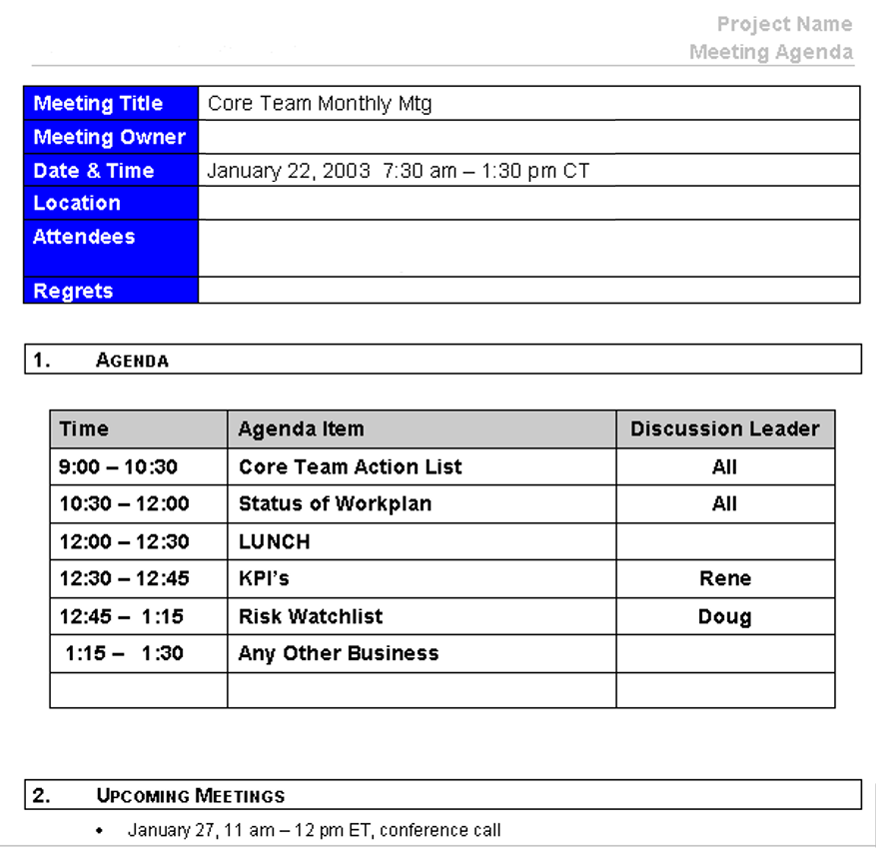
PROJECT MANAGEMENT – Step 4: CONTROL – Work Plan (MS Project)
Highly technical functional groups, such as Engineering and IT, routinely utilize MS Project to capture and track the Work Plan.
Advantages:
- Dependency links can be made between tasks.
- Graphic display of progress is superior
Disadvantages:
- Dependency links in a cross-functional team are extremely difficult to manage.
- Dependency links are also difficult to manage if the plan is changing frequently. (Danger of being a “slave to the software” and creating a distraction from project implementation)
- Often team members do not have access / are not familiar with MS Project..
- Cannot track month-by-month progress (only 1 column for “% complete”)
- Because of (4), cannot be filled in by individual team members on a common drive.
Project TEAM SHOULD DECIDE WHAT TOOL TO USE.
IF PEOPLE ARE RESISTANT TO ANY TOOL, THEY WILL NOT USE IT.

PROJECT MANAGEMENT – Step 4: CONTROL – Work Plan (Excel)
Many Project Teams prefer to use an Excel version of the Work Plan. If not all Project Team members are comfortable with MS Project, this is a serviceable alternative.
Advantages:
- Easy to maintain
- Easy access for all team members
- Ability to track month-by-month progress (see columns on right)
- Because of (3), can be updated by individual team members using a common drive.
Disadvantages
- Dependencies can only be shown in “Comments” column
- Limited Graphic display capabilities. Typically limited to table format.
Project TEAM SHOULD DECIDE WHAT TOOL TO USE.
IF PEOPLE ARE RESISTANT TO ANY TOOL, THEY WILL NOT USE IT.
PROJECT MANAGEMENT – Step 4: CONTROL – Network (Innovation Tool)
Some of you are familiar with this Critical Path tool. This is an excellent example of a Network Diagram and a Critical Path. It identifies 38 critical path milestones required to launch a product.
The Network diagram indicates each milestone, its relationship to the milestones before and after it (dependent vs parallel activities), the lead/lag times between each milestone, and the last date that milestone can occur without disrupting the Critical Path timeline.
This information is driven by input guided by 49 Questions found in the worksheet within the same file labelled “Q&A.”
The Q&A starts with Launch Date as the primary input, then guides information of lead times backwards from the Launch date to identify the Critical Path Milestone dates.

PROJECT MANAGEMENT – Step 4: CONTROL – The Action List
The Action List is the single most crucial tool for driving team effectiveness
and efficiency.
During the Project Team meeting, any items requiring immediate action by Project Team members are identified and put on the list. They are assigned sequential ID numbers and remain on the list until they are completed. Each meeting, the list is reviewed optimally as the first item on the Agenda.
The status of each action remaining on the list is given in the right-hand column, along with the date of the situation. Once the action is completed, it is removed from the list and placed on a “Completed Actions” list
for historical reference.

PROJECT MANAGEMENT – Step 4: CONTROL – Action List Content
- Action Items
- Verb + Noun
- Understandable 4 weeks from creation
- Activities that:
- Involve significant members of team
- Remove obstacles from progressing the work plan
- Should not be repeats of activities in work plan
- Expected Date of Completion
- Enter expected completion date here and keep it revised if the date has passed.
- Actions Taken (ie. Status)
- Short summary on how close to completion the action is.
PROJECT MANAGEMENT – Step 4: CONTROL – The Risk Management Plan
In evaluating the risks, both Impact and Probability are considered. However, for simplicity, these two elements are rolled in identifying the Risk PRIORITY as High, Medium or Low. Relevant risks are then moved to the Risk Management Plan, which becomes a Project Team document.

PROJECT MANAGEMENT – Step 4: CONTROL – Types of “actions”
- Work Plan Activity
- Is this something that is required in order to complete the project on time, in budget, and to agreed performance?
- Risk Management Plan actions
- Is this something required to prevent, or in the event of, an undesired occurrence?
- Action
- Is this something that is not required in itself to complete the project, but will enable some part of the project?
- Is it something that must be done quickly? (within 1-2 wks)
Note: Work Plan activities and Risk actions that have to be done urgently can be added to the Action List to elevate their visibility.
PROJECT MANAGEMENT – Step 4: CONTROL – Scope Change Log
The log should be appended only when a significant deviation occurs. It protects everyone from the effects of scope creep.

PROJECT MANAGEMENT – Step 4: CONTROL – KPI’s

PROJECT MANAGEMENT – Step 4: CONTROL – Meeting Evaluation

Exercise 6
Hand out Example Actions. Allow participants 10 minutes to indicate Work Plan, Action List, or
Risk Management Action. Spend 5 minutes reviewing as a group. Exercise Time: 15 minutes
PROJECT MANAGEMENT – Step 4: CONTROL – What is the “Right” Amount of Project Control?

PROJECT MANAGEMENT – Step 4: CONTROL
A control system adequate for a large project will overwhelm a small one. A good system for small projects won’t have enough “clout” for a big project. Do not wait for routine meetings to report significant problems or the achievement of important milestones.
- Depends on:
- Size of the Project
- Risk or Complexity of the Project
- Experience Level of Team
- General Recommendation:
- Action List – Every meeting
- Work Plan Status – monthly for Project Team
- Focus on ability to meet milestones
- Review exceptions
- Identify Actions needed to keep plan on track or resolve issues (Action List)
- Identify Work Plan revisions (End dates) and Impact on Milestones nRisk Management Plan
PROJECT MANAGEMENT – Step 5: CLOSURE & REVIEW – Project Evaluation
This is a “short-form” project evaluation used in Early Equipment Management.
Footnotes can be used to provide a further explanation at the bottom of the table.

PROJECT MANAGEMENT – Step 5: CLOSURE & REVIEW – Lessons Learned

PROJECT MANAGEMENT – Step 5: CLOSURE & REVIEW – Steps in Closing a Project
- Ensure all deliverables are installed
- Get stakeholder acceptance of deliverables
- Ensure documentation is in place
- Launch the “product” (deliverable of the project)
- Conduct post-launch evaluation and learnings
- Celebrate success
Project Management – KEY POINTS
- Clear Brief agreed by Project Sponsors and Key Stakeholders
- Project Team Organization with an unbroken chain of accountability and responsibility for all project phases
- A high level work plan with work packages aligned to Project team members
- Buy-in for the project and the work plan by the extended team nA Risk Management Plan for any significant risks identified
- Effective Project Team meetings with Agenda, Actions List, Status of Work Plan
- Documentation of any significant changes to scope
- Documentation of Lessons Learned at end of project
Good luck with your project(s)! Templates for the project management can be found here