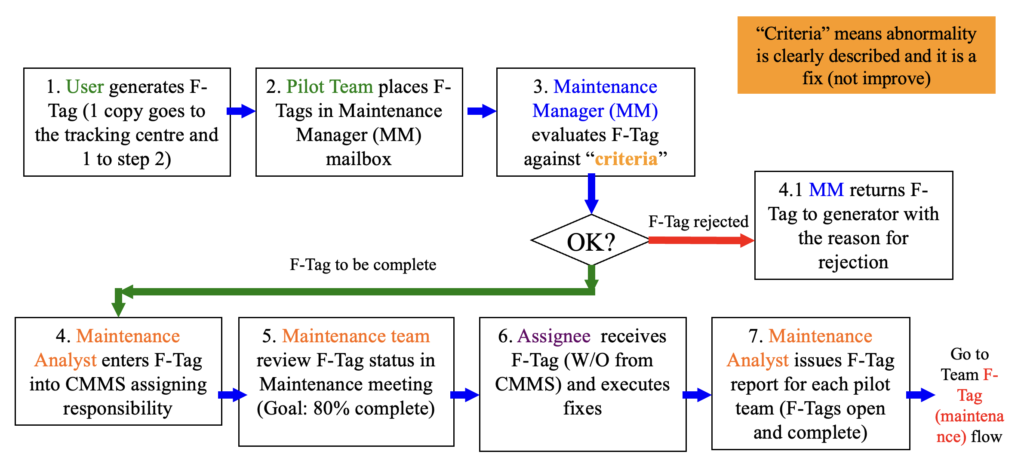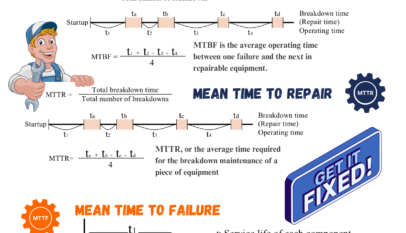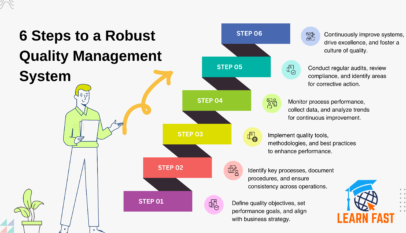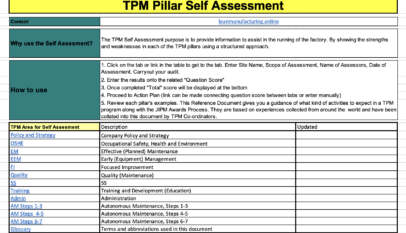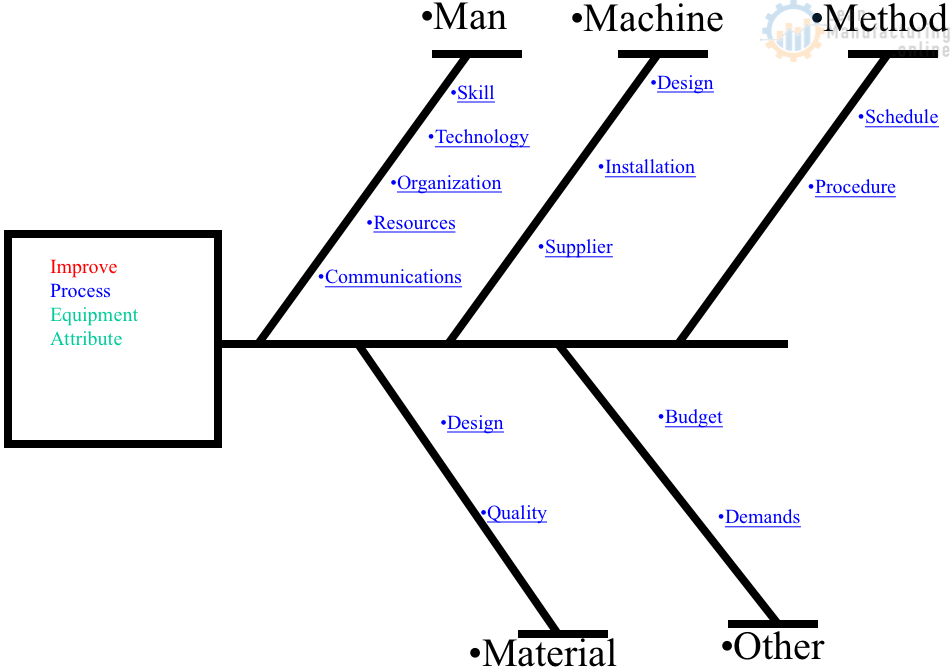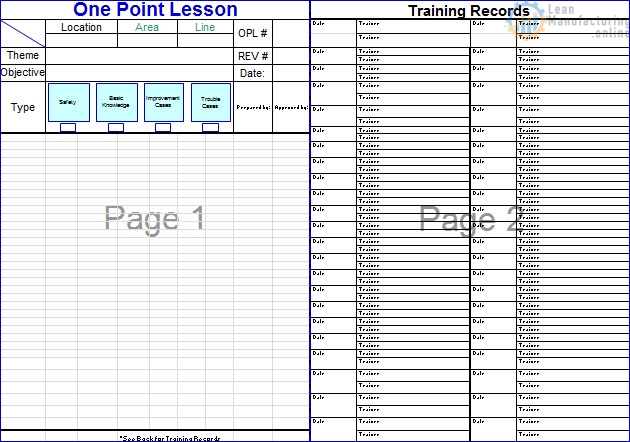1. OPLs
2. Activity Boards
3. F-Tags
One Point Lesson (OPL)
What is an OPL?
- a tool to convey information
- designed to enhance knowledge and skills in a short time, at the right time, whenever needed
- to upgrade levels of expertise by having individuals study, learn and then train others in the knowledge or skill
Who creates OPL?
- Everyone!
- Operators, Mechanics, Managers, Supervisors, Engineers, Office staff, etc.
- We are all responsible for upgrading the knowledge and skills of each other
When Do You Create A OPL?
- Anytime it makes sense to convey some knowledge or skill to others
- Safety, Health or Environmental issues
- Quality requirements/improvements
- Productivity requirements/improvements
- To reinforce existing procedures
- To explain new procedures or equipment
- Anything from how to wash hands to how to handle a changeover on a specific line
Process For Creating an OPL
- Encounter a situation requiring knowledge/skill transfer
- Obtain a blank OPL form
- Write up OPL
- Submit into OPL Database (provide copy to TPM admin or Process Excellence)
- Train relevant employees and have them sign the OPL
- Post OPL in Department for 30 days
- After 30 days place OPL in Department binder
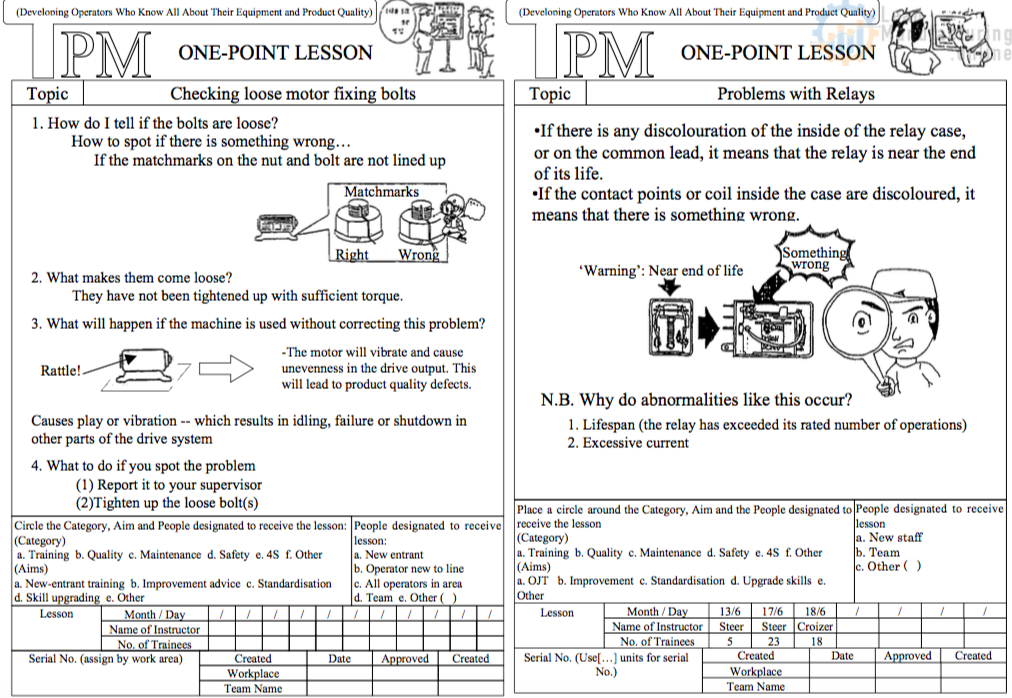
Guidelines for writing an OPL
- Make it clear
- “A picture is worth a thousand words”
- (80% visual, 20% words)
- Know who your audience is
- If possible show correct vs. incorrect process / method / etc. (see next slide)
- Keep it simple
- Hand drawn where possible
Activity Boards
Activity Board Objectives
- Visual representation of our goals, activities and results
- Consistent method of communication
- Through construction of an Activity Board, Teams’ understanding of content is reinforced
ACTIVITY BOARDS ARE THE TRAINING MATERIAL
Components
- Show Team Vision, Methodology, Pictures, Names, Roles, Goals, Results, Safety Message, Team Learnings
- Board must have a logical flow, be easy to read and understand
- Digital pictures and computer generated information is OK. However, preferred method Hand drawn.
- All Team Members should participate in presenting the board
Activity Board Guidelines
- Colours & Patterns grab attention (see next slide)
- Easy to update helps keep board “alive”
- Prominent location is desirable
- Title or purpose for board should be bold and very clear
- Visual information is preferred instead of writing (80% visual / 20% words)
- Focus on the Learnings
The Use of Colour
- PRETTY vs. PROFESSIONAL
- Colour is a Tool used for improved communication
- Do not use colour for the sake of colour
Activity Board Lifecycle
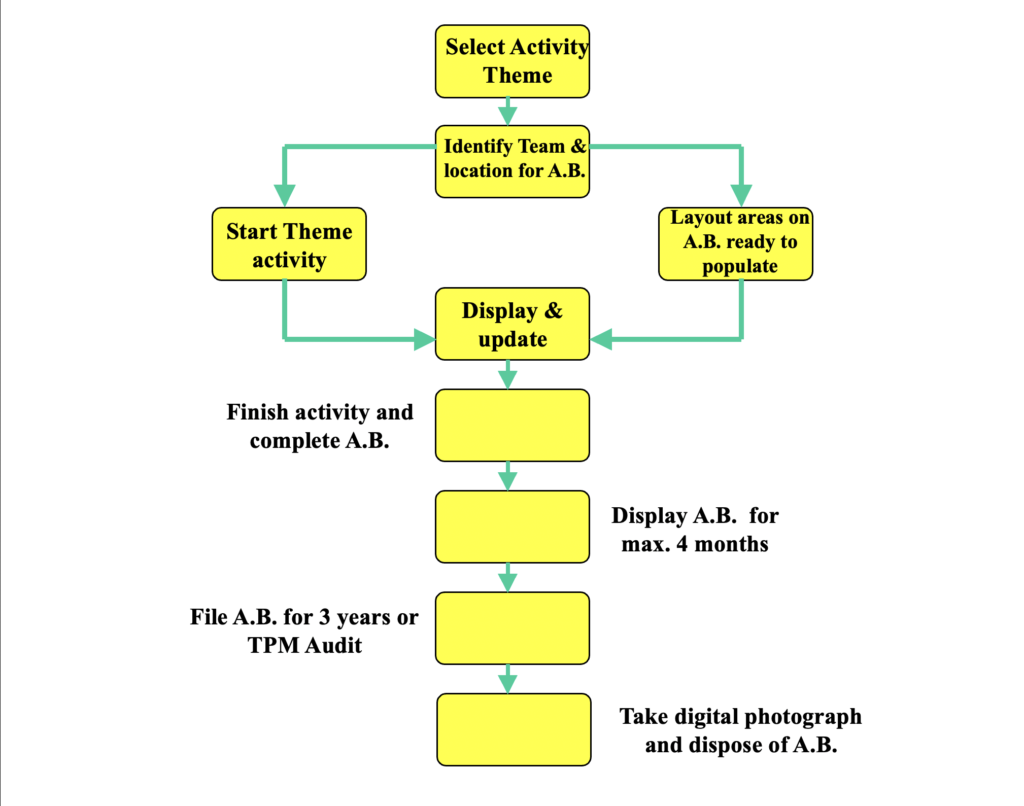
Top 10 Reasons for Failure:
- Boards not updated – discipline breakdown, lack of pride, low priority for TPM activities
- Boards are used as Display Boards – misunderstanding of the Activity Board purpose
- Board is located in a remote, inaccessible area – no opportunity to show progress
- Boards are located in dirty, wet areas – bad advert for TPM
- Boards have no clear purpose or vision – lack of discipline and training up front
- Boards are locked away – difficult to access leads to apathy
- Boards are too intricate – huge effort to maintain leads to no maintenance
- Boards have no owners – leads to out of date info, lack of maintenance etc
- Boards are very individual – no overall guidance, perception that TPM is not organized
- Boards are seen as a gimmick – lack of training, education and Management participation
Activity Board Examples
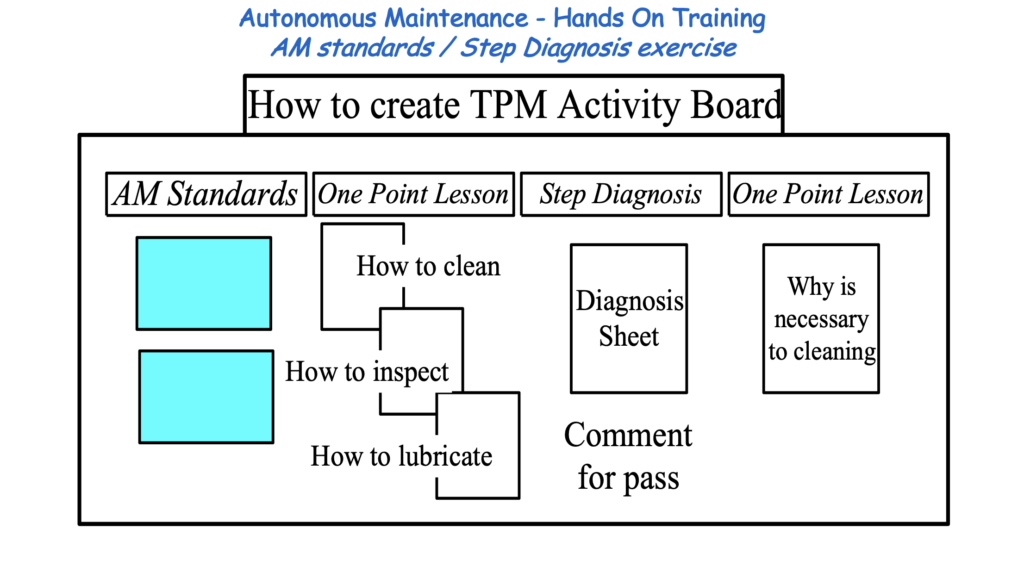
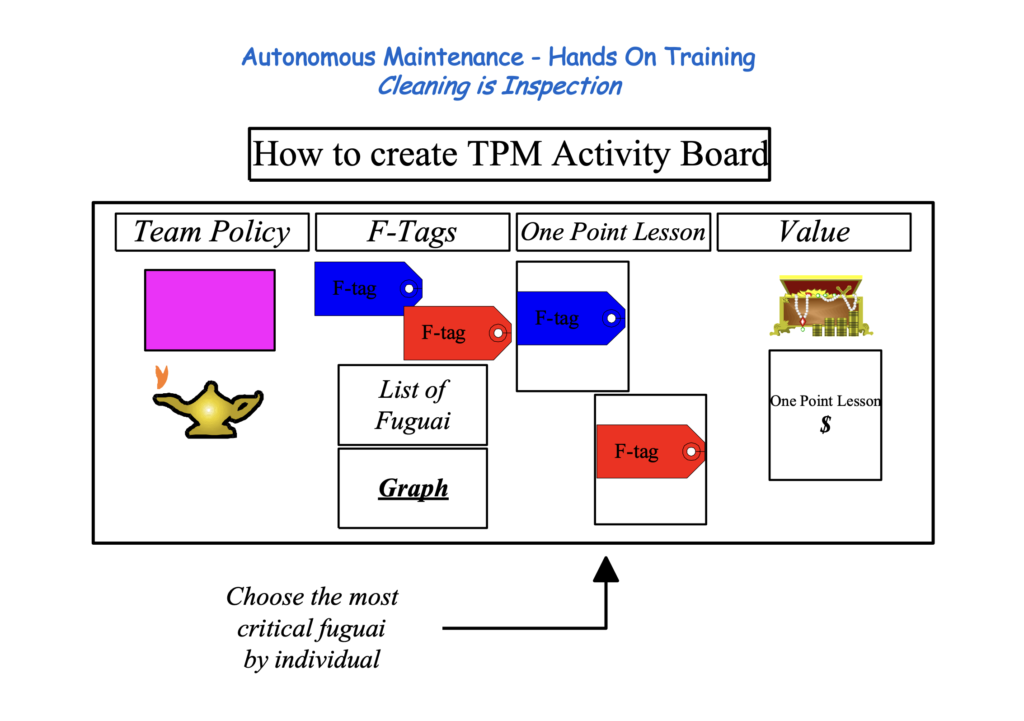
F-tags
Fuguai = Deviation
F-Tags are used to highlight Fuguais or Faults or Abnormalities:
- Functional Defects
- Pollution
- Difficult to Access/Observe
- Hard to Load/Operate
- Unsafe SHEQ “unfriendly”
- Undesirable Tasks
2 Major Types of F-Tags
- Operator
- Operator F-Tags are Blue
- Operator means anyone non-maintenance (ie. Operators, Utilities personnel, Supervisors, Cleaners, Sanitation, etc.)
- Maintenance
- Maintenance F-Tags are Red
- These F-Tags require Electricians, Mechanics, etc. to perform the task
The Colour of the Tag is for the person who will PERFORM the activity
Cleaning is Inspection
- Use your 5 senses:
- see –> use your eyes to observe
- hear –> listen and try to hear unusual noises
- smell –> try to discover strange smells
- touch and feel –> try to feel the heat, vibrations
- taste –> normally not suggested, but can be done from time to time
- Use your experience: think before you make a judgement
Where are Abnormalities Found?
- Main equipment:
- main parts
- operating system
- moving and turning parts
- transport systems
- hydraulic system
- compressed air system
- lubrication system
- cooling/heating system
- instrumentation
- Smaller parts
- nuts and bolts, screws
- chains, links
- pulleys
- springs
- cylinders
- piping and related parts
- valves, controls, filters
- couplings, bearings
- shaft, brakes
- Gaskets/seals
- switches, sensors
- cabling and related parts
- indicators, monitors, screens
- guards, doors, windows
- emergency switches, safety devices
Typical F-Tags
- Broken Parts Wear, Play, Rattling
- Dust, Dirt, Corrosion
- Cracks, Drip marks
- Deformation, Surface Damage
- Noisy, Hot, Cold, Odour, etc.
Use the SMART Principle
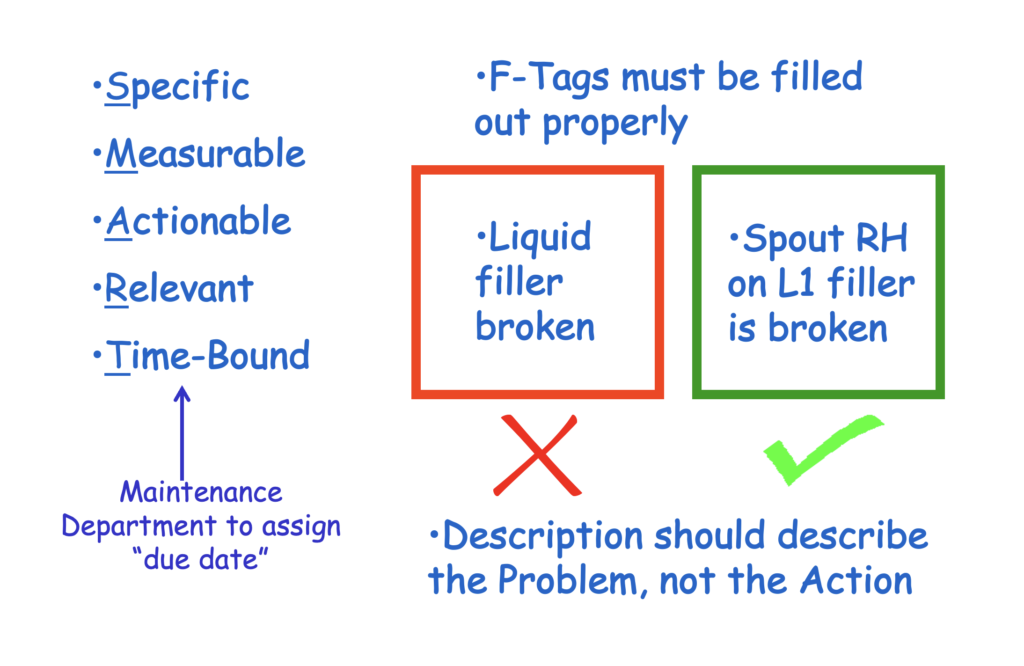
Use of Equipment Maps
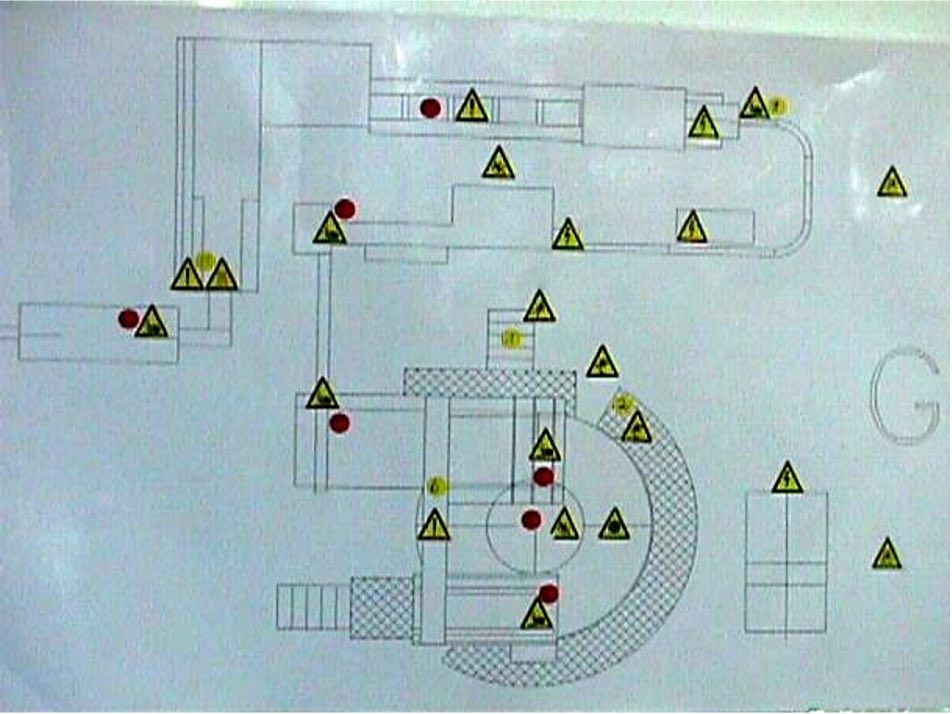
How to handle the flow of F-Tags
F-Tag (Operator) Flow
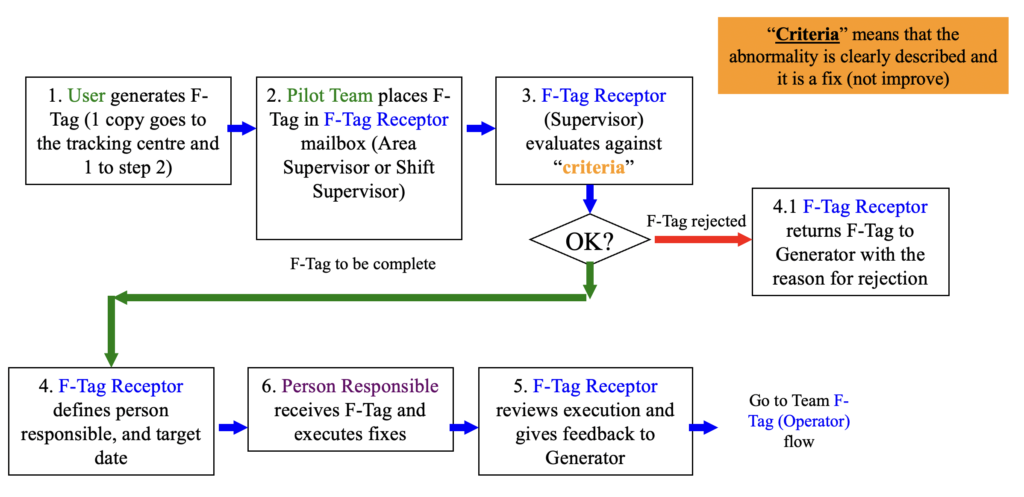
F-Tag (Maintenance) Flow